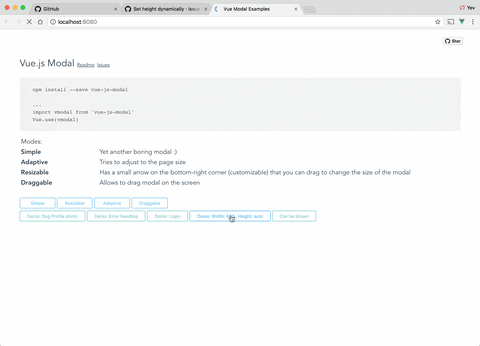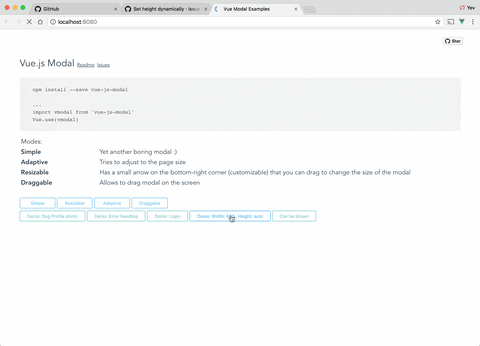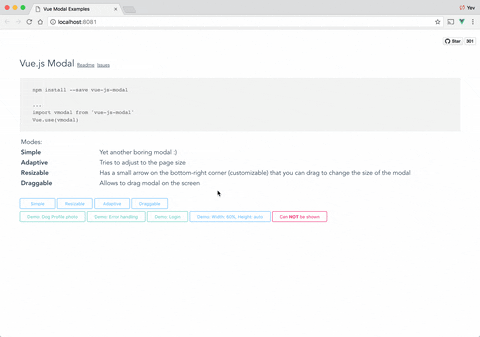---
sidebarDepth: 2
---
# Properties
## Properties
#### `name: String` **required**
Name of the modal, it is required property.
---
#### `resizable: Boolean`
Enables resizing of the modal.
---
#### `adaptive: Boolean`
Enable responsive behavior, modal will try to adapt to the screen size when possible. Properties `maxHeight`, `maxWidth`, `minHeight`, `minWidth` can set the boundaries for the automatic resizing.
---
#### `draggable: Boolean | String`
Allows dragging the modal within the boundaries of the screen.
Draggable property can accept string parameter - a CSS selector to **an element which will be used as a "handler" for dragging**.
```html
Example
```
---
#### `scrollable: Boolean`
Enables scroll within the modal when the height of the modal is greater than the screen.
::: warning Note
This feature only works when `height` is set to `"auto"`
:::
::: details Show me some gifs
Auto height
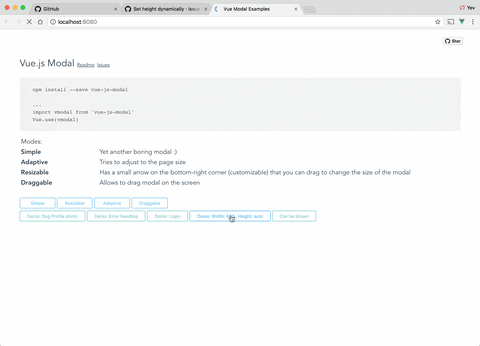
Scrollable content & auto height
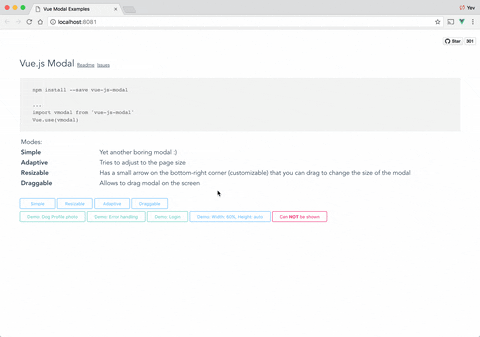
:::
---
#### `focusTrap: Boolean`
Enables focus trap meaning that only inputs/buttons that are withing the modal window can be focused by pressing Tab (plugin uses very naive implementation of the focus trap)
---
#### `reset: Boolean`
Resets position and size before showing
---
#### `clickToClose: Boolean` `default: true`
If set to `false`, it will not be possible to close modal by clicking on the background or by pressing Esc key.
---
#### `transition: String`
CSS transition applied to the modal window.
---
#### `overlayTransition: String`
CSS transition applied to the overlay (background).
---
#### `classes: String | Array`
List of class that will be applied to the modal window (not overlay, just the box).
---
#### `styles: String | Array | Object`
Style that will be applied to the modal window.
::: warning Note
To be able to support string definition of styles there are some hacks in place.
Vue.js does not allow merging string css definition with an object/array style definition. There are very few cases where you might need to use this property, but if you do - write tests :)
:::
---
#### `width: String | Number` `default: 600`
Width in pixels or percents (50, "50px", "50%").
Supported string values are `%` and `px`
::: warning Note
This is not CSS size value, it does not support `em`, `pem`, etc. Plugin requires pixels to recalculate position and size for draggable, resaziable modal.
If you need to use more value types, please consider contributing to the parser [here](https://github.com/euvl/vue-js-modal/blob/master/src/utils/parser.js).
:::
---
#### `height: String | Number` `default: 300`
Height in pixels or percents (50, "50px", "50%") or `"auto"`.
Supported string values are `%`, `px` and `auto`. Setting height to `"auto"` makes it automatically change the height when the content size changes (this works well with `scrollable` feature).
::: warning Note
This is not CSS size value, it does not support `em`, `pem`, etc. Plugin requires pixels to recalculate position and size for draggable, resaziable modal.
If you need to use more value types, please consider contributing to the parser [here](https://github.com/euvl/vue-js-modal/blob/master/src/utils/parser.js).
:::
---
#### `minWidth: Number (pixels)` `default: 0`
The minimum width to which modal can be resized.
---
#### `minHeight: Number (pixels)` `default: 0`
The minimum height to which modal can be resized.
---
#### `maxWidth: Number (pixels)` `default: Infinity`
The maximum width of the modal (if the value is greater than window width, window width will be used instead.
---
#### `maxHeight: Number (pixels)` `default: Infinity`
The maximum height of the modal (if the value is greater than window height, window height will be used instead.
---
#### `shiftX: Number (between 0 and 1.0)` `default: 0.5`
Horizontal position in `%`, default is `0.5` (meaning that modal box will be in the middle (50% from left) of the window
---
#### `shiftY: Number (between 0 and 1.0)` `default: 0.5`
Vertical position in `%`, default is `0.5` (meaning that modal box will be in the middle (50% from top) of the window.
---
## Example
```html
Hello, Properties!
```